Identity Access Management
Overview
IAM or Identity and Access Management is used to manage access to AWS services and resources securely. IAM is also used to creates and manage AWS users and groups, and use permissions to allow and deny access to AWS resources.
Features worth highlighting:
- FREE
- Granular permissions; to users & resources
- Multi-factor authentication (MFA); code from another registered device
- Identity federation; web identity or SAML
- Audit trail when use AWS CloudTrail, IAM identities based log records that include information about those who made requests for resources in your account.
- PCI DSS Compliance; supports the processing, storage, and transmission of credit card data by a merchant or service provider; compliant with Payment Card Industry (PCI) Data Security Standard (DSS); see PCI DSS Level 1
- Eventually consistent; changes will be replicated across IAM, which can take some time.
How IAM works
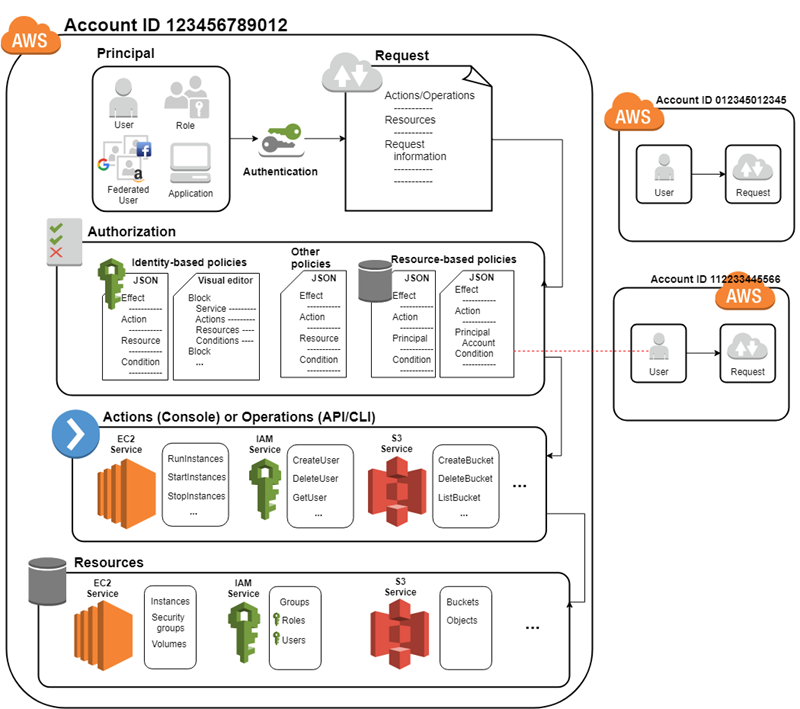
- Principal is a person or application;
- Principal need to sign in using entity, IAM resource objects that AWS uses for authentication. These include users and roles. Identities is IAM resource objects that are used to identify and to group
- Authorization checks for policies that apply to the request; to determine whether to allow or deny the request
- Principal makes request for an action or operation on an AWS resource.
- Request includes:
- Actions or operations - initiated from AWS Management Console, AWS CLI or AWS API.
- Resources – The AWS resource object upon which the actions or operations are performed.
- Principal – including the policies that are associated with the entity that the principal used to sign in.
- Environment data – Information about the IP address, user agent, SSL enabled status, or the time of day.
- Resource data – can include information such as a DynamoDB table name or a tag on an Amazon EC2 instance.
- Policy is an object that when associated with an identity or resource, defines their permissions. AWS evaluates these policies when a principal makes a request. Permissions in the policies determine whether the request is allowed or denied. Most policies are stored in AWS as JSON documents.
Policies
Two methods for assigning policies:
- attached policies to user, or
- attached policies to group; and assign user to the group
IAM console displays policies in three tables:
- policy summary; includes a list of services
- service summary; includes a list of the actions and associated permissions for the chosen service
- action summary; includes a list of resources and conditions for the chosen action
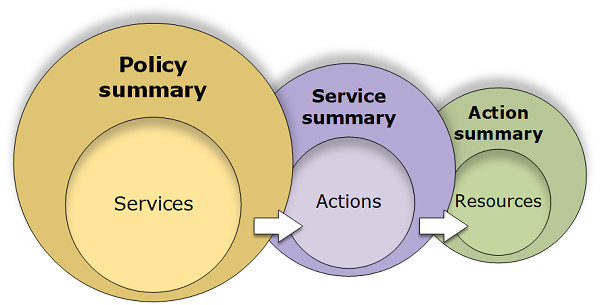
Two types of policies:
- Identity-based policies includes: Managed policies (AWS managed policies & Customer managed policies); and Inline policies (not recommended)
- Resource-based policies
